(Landrover/Jaguar airbag units)
- ECU Reading ID
- DTC Reading / Clearing
- Reading FLASH CPU, Read / Write EEPROM CPU1 (Landrover ECUs on the base of the Infineon XC23xx processor)
(Landrover/Jaguar airbag units)
( 95910-H0130 Unit and its analogues)
(Almost all types of airbag units for Hyundai 2010 YOM>)
(HONDA airbag units diagnosed by CAN)
To find your serial number (Serial Number) go to “Tools — Launch Modules”:
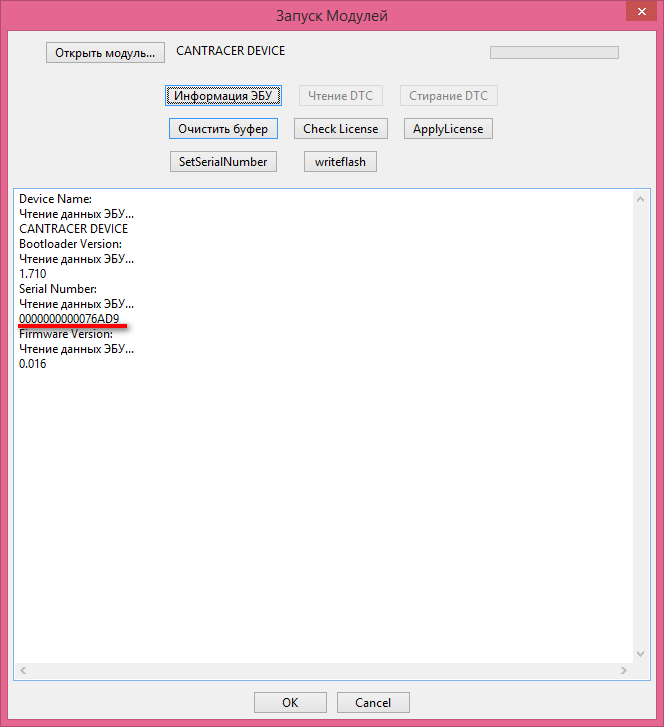
No special hardware is required for the software to work. You will need a computer, a control unit, and an Openport 2.0 connection cable. To work with CAN FD, a BUSMUST adapter, made in China, is used. These adapters can work both on a conventional high-speed bus and on the CAN FD bus, which makes them a full-fledged replacement for J2534 interfaces.
For proper ECU connection you will need an Openport 2.0 connection cable. Other interfaces that are compatible with the Pass Thru J2534 standard, for example: AVDI (aka Arbitus), Mangoose Pro etc., are at the user’s own risk.
To get started, you need to purchase and install the basic version of the program. After that you can selectively purchase the modules that you need. Please note that installing a complete pack of modules will be cheaper than installing these modules one by one.
After purchasing the basic version, you will be able to install any module of your choice for free in order to check the operation of the module and make a proper purchase decision. If the purchase decision hasn’t been made, the module will stop working in 3 days.
At the moment we are focused on writing modules for Airbag SRS units, however, the basic version of the program allows the incorporation of self-developed modules aimed at work with other electronic control units of the car. The list of modules is constantly growing. Modules with extended functions are to be released in the nearest future. We are ready to cooperate with professionals of ECU data processing, those who are interested in creating new modules.
The program was designed for desktop use, but now it can be used in a car mode, too. The in-car mode of the program has limitations, and some functions will not be available. There may be a large number of different ECUs built in a car, hence thousands of responses may be received for the same command.
Yes, the basic version of the program and the modules set require online confirmation of the key – for this you will need access to the Internet.
Yes, it is possible. The program is tied to a specific device. Please, contact us If the computer with the installed program needs to be replaced – we will deactivate your old key and will issue a new one. After reinstallation, the purchased program and the modules will be re-activated on the new computer.
No, the program does not include calculators.
The program can be downloaded by this links Cantracer and Cantracer FD.
The modules are located in the program root folder (where the program is installed).
By default it’s «C:\Program Files (x86)\CAN Tracer FD\». SRS (airbag) modules are located in the SRS folder.
If you have all the interface drivers installed, but it the interface still won’t appear in the list in the program settings, try running the program with Administrator rights.
From version 1.475 log files are located in "Users\<USERNAME>\Application Data\Cantracer"
directory. The file named CanTracer_<currentdatetime>.log.
Old versions of the program log file «CanTracer.log» is located in the root directory of the installed program (by default in «C:\Program Files (x86)\CAN Tracer FD\»). If the log file has not been created, run the program with Administrator rights.
For proper functioning, please provide a stable Internet connection – the program will not work offline.
news